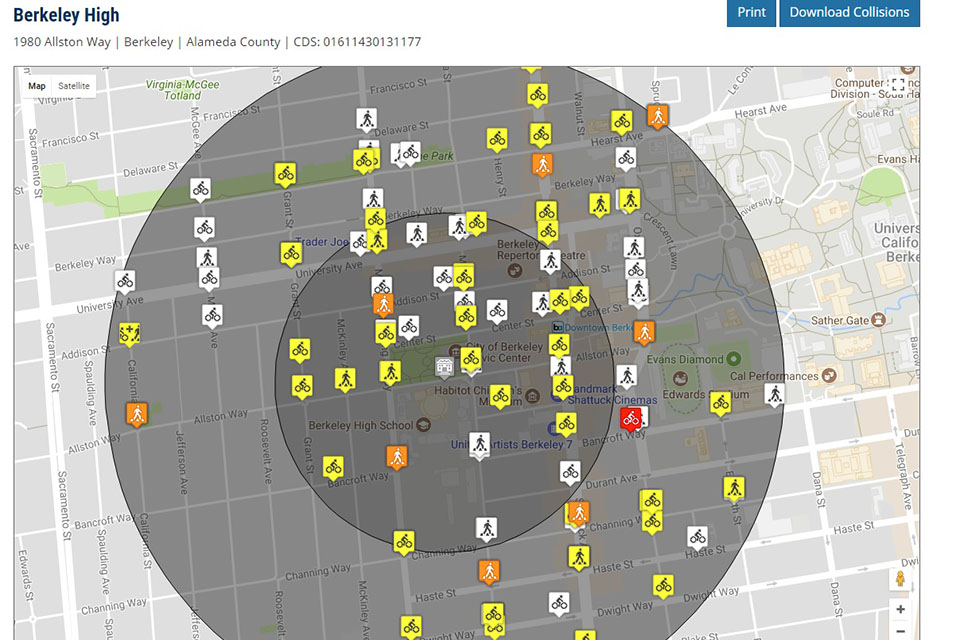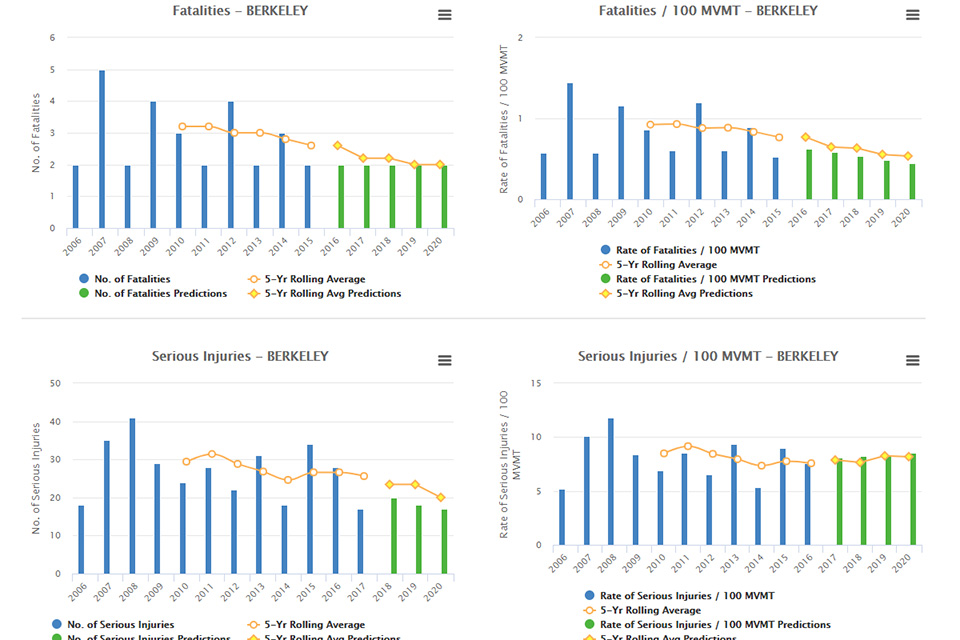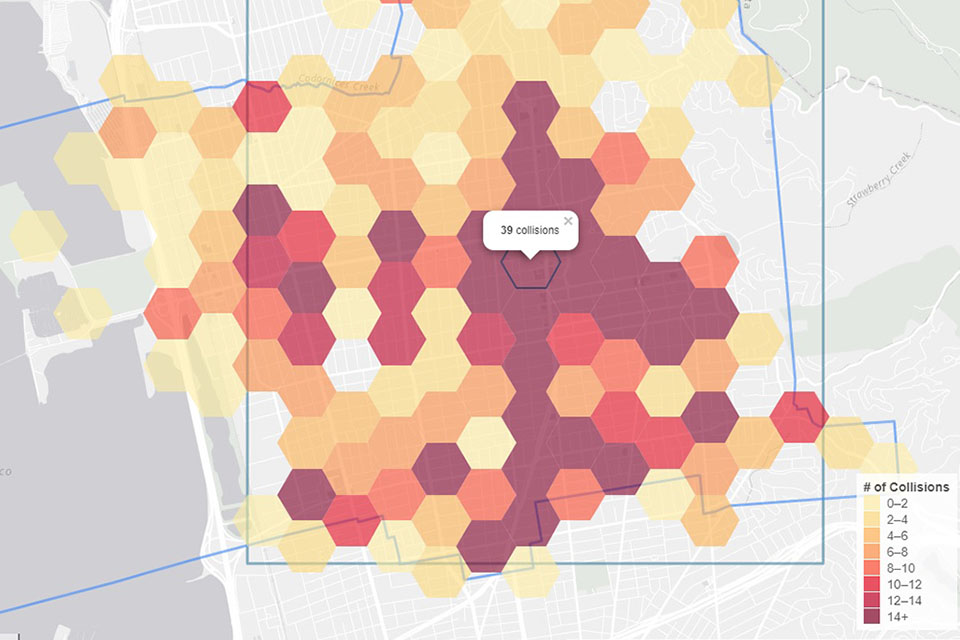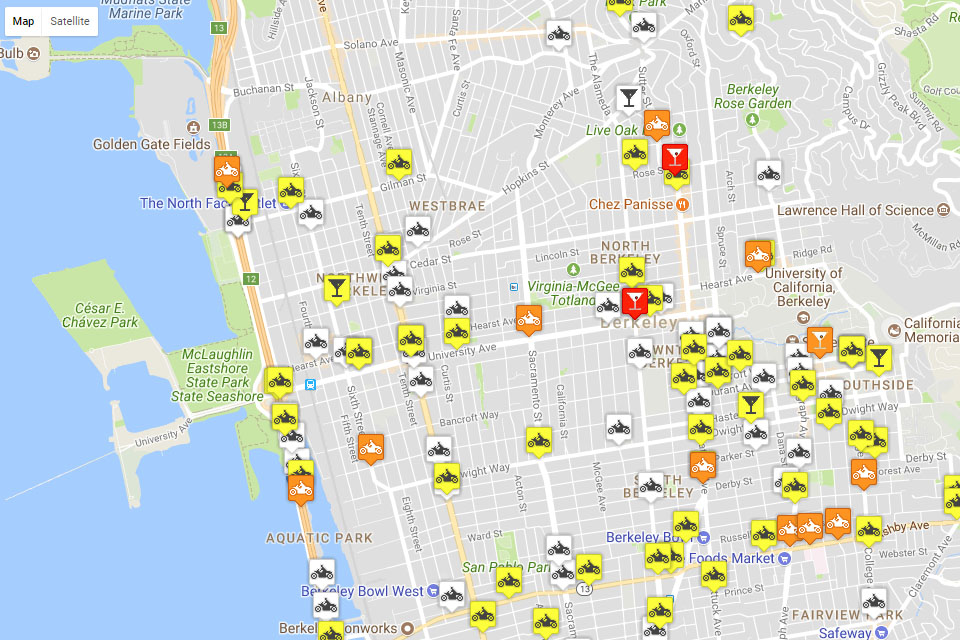About
7 tools created to meet a wide variety of users needs, from creating a simple crash map of crashes happening in any cities in California to looking at pedestrian or bicyclists crashes in the vicinity of California schools.
Data Sources & Updates
All 7 of these tools use the Statewide Integrated Traffic Records System ( SWITRS) as the primary data source. For more information, please see our Help section.
The Safety Performance Measure Target Setting tool uses FARS and HPMS data while the SWITRS GIS Map and the Safety heatmap utilize Census data in order to provide additional context.
Available Tools
General SWITRS Queries & Map Tools
If you are a 1st time user or looking to create your own queries using SWITRS we recommend you try one of the tools below.
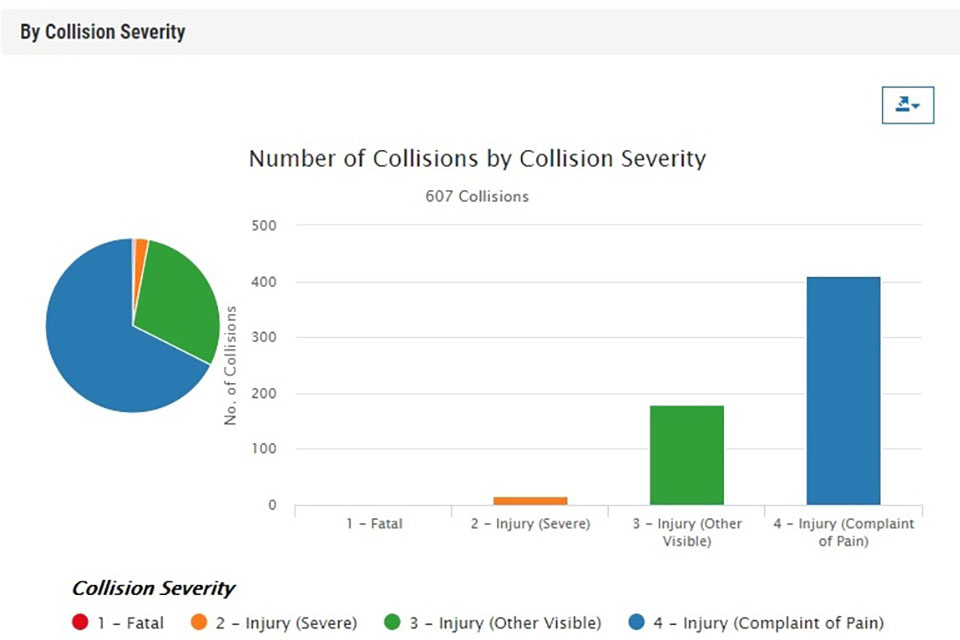
SWITRS Query & Map
A basic but powerful tool for accessing fatal or injury crashes from the California SWITRS data.
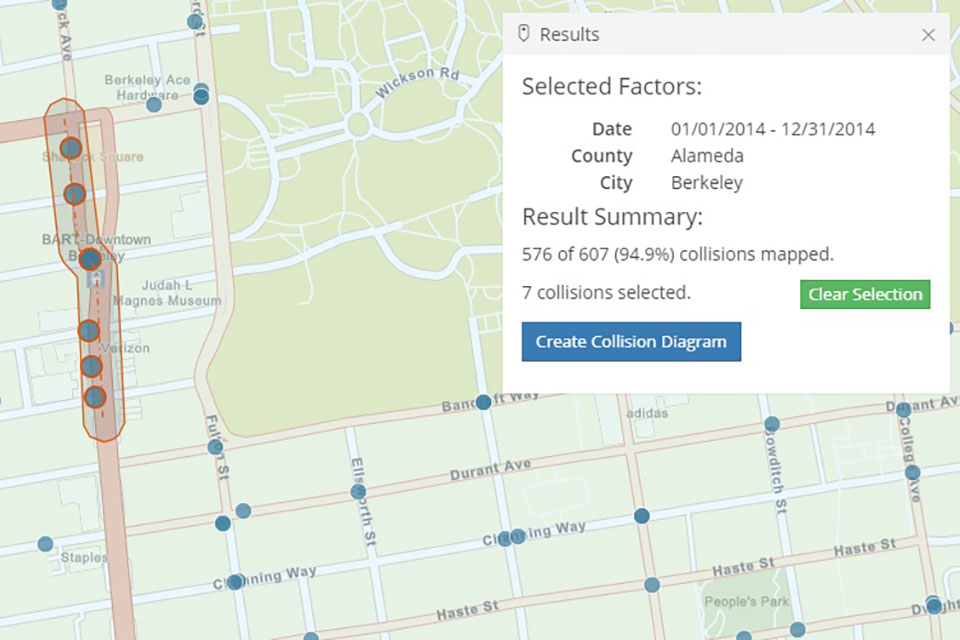
SWITRS GIS Map
The SWITRS GIS Map is an extended version of the SWITRS Query & Map that offers an interactive map capable of completing multiple tasks including Rank by Intersection, Crash Diagram, etc.

Crash Diagram
through SWITRS GIS Map
Generate an interactive crash diagram on the fly. The Crash Diagram is accessible through the SWITRS GIS Map.

Safety Heat Map
Create interactive heat maps to visualize and analyze crash data and traffic safety improvement activities in California.